![]() When drawing garments, the quickest method is to draw symmetrical. First you set up a guide. Then you draw the left or right part. When finished, you reflect that part to the other side of the center guide. After that, anything you draw in the garment can be reflected which is a huge timesaver!
When drawing garments, the quickest method is to draw symmetrical. First you set up a guide. Then you draw the left or right part. When finished, you reflect that part to the other side of the center guide. After that, anything you draw in the garment can be reflected which is a huge timesaver!
This video takes 2 minutes.
Step 1: Click on the yellow 'Ai' icon to download the Illustrator document and open it in Illustrator.
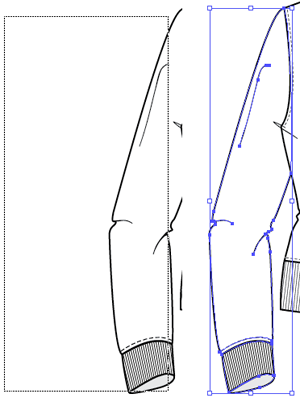
Step 2: Activate the 'Selection Tool' (v)  and drag a 'mark' around all objects that belong to the sleeve. Try not to touch any other object.
and drag a 'mark' around all objects that belong to the sleeve. Try not to touch any other object.
Step 3: Go to 'View' and make sure 'Smart Guides' is active (ctrl-u).
Step 4: Press the 'o' key to activate the 'Reflect Tool'  .
.
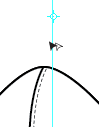
Step 5: Press and hold 'Alt' and click above the garment on the center guide.
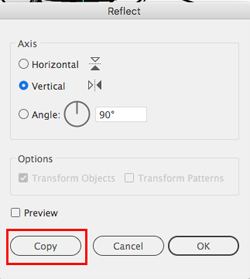 Step 6: The Reflect panel appears. Click on 'Copy'.
Step 6: The Reflect panel appears. Click on 'Copy'.
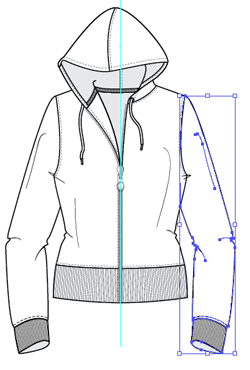 Step 7: When done correct, there is a copy of the sleeve on the other side of the sweat. Only, it is on top of everything. To 'send the sleeve to the back' use the shortcut: 'ctrl-shift-['. Or right click on it and choose 'Arrange / Send to Back'.
Step 7: When done correct, there is a copy of the sleeve on the other side of the sweat. Only, it is on top of everything. To 'send the sleeve to the back' use the shortcut: 'ctrl-shift-['. Or right click on it and choose 'Arrange / Send to Back'.
--------------------------------------------------------
![]() Bij het tekenen van een kledingstuk, is de snelste methode om het symmetrisch te tekenen. Teken eerst een hulplijn. Daarna teken je de linker of rechter kant van het kledingstuk. Wanneer dat klaar is, spiegel je die kant naar de andere kant van de hulplijn. Alles wat je daarna tekent in het kledingstuk kan gespiegeld worden en dat bespaart enorm veel tijd!
Bij het tekenen van een kledingstuk, is de snelste methode om het symmetrisch te tekenen. Teken eerst een hulplijn. Daarna teken je de linker of rechter kant van het kledingstuk. Wanneer dat klaar is, spiegel je die kant naar de andere kant van de hulplijn. Alles wat je daarna tekent in het kledingstuk kan gespiegeld worden en dat bespaart enorm veel tijd!
Het is belangrijk dat de 'DS Actions' zijn ingeladen. Ga naar deze pagina om te leren hoe je dat doet.
Deze video duurt 2 minuten.
Stap 1: Klik op het gele 'Ai' icoon om het Illustrator document te downloaden en open het in Illustrator.
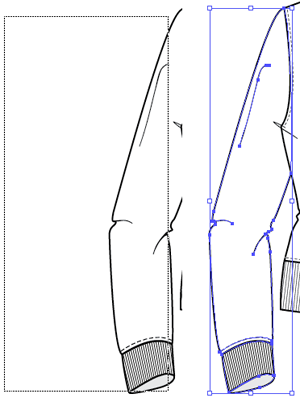
Stap 2: Activeer het gereedschap 'Selecteren' (v)  en sleep een selectiekader om alle objecten die behoren tot de mouw. Probeer geen andere objecten aan te raken.
en sleep een selectiekader om alle objecten die behoren tot de mouw. Probeer geen andere objecten aan te raken.
Stap 3: Ga naar 'Weergave' en activeer 'Slimme hulplijnen' (ctrl-u).
Stap 4: Druk op de 'o' toets om het gereedschap 'Spiegelen'  te activeren.
te activeren.
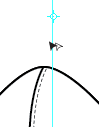
Stap 5: Houdt 'Alt' ingedrukt en klik iets boven het kledingstuk op de middenlijn.
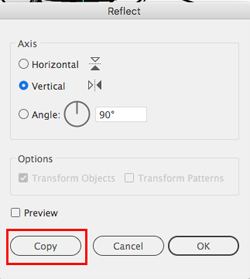 Stap 6: Klik op de knop 'Kopieëren'.
Stap 6: Klik op de knop 'Kopieëren'.
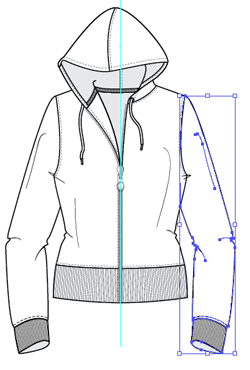 Stap 7: Wanneer je alle stappen correct hebt uitgevoerd, heb je een kopie van de mouw aan de andere kant van de sweater. Alleen bevindt het zich nog bovenop de tekening. Om de mouw naar de achtergrond te brengen, gebruik de sneltoets 'ctrl-shift-['. Of klik met de rechter muistoets op de mouw en kies 'Ordenen / Naar achtergrond'.
Stap 7: Wanneer je alle stappen correct hebt uitgevoerd, heb je een kopie van de mouw aan de andere kant van de sweater. Alleen bevindt het zich nog bovenop de tekening. Om de mouw naar de achtergrond te brengen, gebruik de sneltoets 'ctrl-shift-['. Of klik met de rechter muistoets op de mouw en kies 'Ordenen / Naar achtergrond'.